
In this tutorial I am going to show you how to create
animated GIF image from a video such as mkv, mp4 or any HTML5 video using Google
Chrome.
To create GIF image from a video first install MakeGIF video capture
extension from chrome web store in Google chrome.
After you installed this extension an icon  will appears at the top right corner near address bar in
Google Chrome.
will appears at the top right corner near address bar in
Google Chrome.
 will appears at the top right corner near address bar in
Google Chrome.
will appears at the top right corner near address bar in
Google Chrome.
To create HTML5 video into GIF –
First goto any website containing HTML5 player like
youtube than play the video and right click on background of page and select
Convert To GIF or click MakeGIF icon and click start.

To create your local video into GIF –
First launch Google Chrome and drag and drop the video
into Chrome and right click on page background select Convert To GIF or click
MakeGIF icon and click start.
.
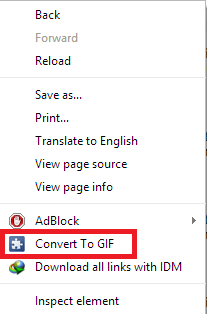.png)
Done !
Watch on YouTube
Comments
Post a Comment