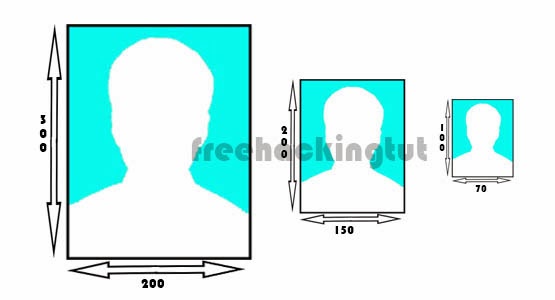
Microsoft Office Picture
Manager is a very simple and easy to use Picture Manager application.
It comes with Microsoft
Office package and it includes some basic editing feature also like brightness
and contrast, crop, resize, color adjustment etc.
MS office Picture Manager is
very useful when you are going to fill up some online application form because
to fill up online form, you need to upload your passport photo and to upload
your photo it is required to resize your photo first.
So in this tutorial I am
going to show you, how to resize a photo using MS Office Picture Manager:
Step 1: Open your Photo in
MS Office Picture Manager.
Step 2: Click on edit
picture then resize.
Step 3: Put height and
weight in pixel or percentage to resize your photo.
Step 4: When done click on floppy
icon to save the changes.
.png) |
| Click to enlarge |
Done !
Comments
Post a Comment