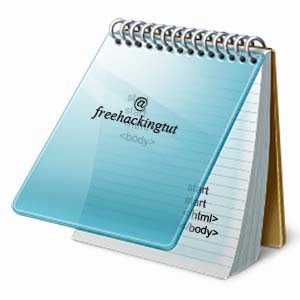
Notepad is a very useful application. It is not only a simply pad for writing notes but it can be used for editing various scripts and coding like html, JavaScript, visual basic script (vbs), batch command etc. It can be used for creating some simple applications also by using various scripts.
1. Create text to speech application.
Step 1:- Copy paste or type the following code in notepad:-
Dim msg, sapi
msg=InputBox("Enter your text for conversion","freehackingtut Text-To-Audio Converter")
Set sapi=CreateObject("sapi.spvoice")
sapi.Speak msg
Step 2: Now save it as anyname.vbs
2. Create a calculator.
Step 1:- Copy paste or type the following code in notepad:-
@echo off
title Batch Calculator by FreeHackingTut
color 1f
:top
echo --------------------------------------------------------------
echo Welcome to Batch Calculator by FreeHackingTut
echo --------------------------------------------------------------
echo.
set /p udefine=
set /a udefine=%udefine%
echo.
echo = %udefine%
echo --------------------------------------------------------------
pause
cls
echo Previous Answer: %udefine%
goto top
pause
exit
step
3. Create a folder lock application.
Step 1:- Copy paste or type the following code in notepad:-
cls
@ECHO OFF
title Folder Locker
if EXIST "Control Panel.{21EC2020-3AEA-1069-A2DD-08002B30309D}" goto UNLOCK
if NOT EXIST Locker goto MDLOCKER
:CONFIRM
echo Are you sure u want to Lock the folder(Y/N)
set/p "cho=>"
if %cho%==Y goto LOCK
if %cho%==y goto LOCK
if %cho%==n goto END
if %cho%==N goto END
echo Invalid choice.
goto CONFIRM
:LOCK
ren Locker "Control Panel.{21EC2020-3AEA-1069-A2DD-08002B30309D}"
attrib +h +s "Control Panel.{21EC2020-3AEA-1069-A2DD-08002B30309D}"
echo Folder locked
goto End
:UNLOCK
echo Enter password to Unlock folder
set/p "pass=>"
if NOT %pass%==123 goto FAIL
attrib -h -s "Control Panel.{21EC2020-3AEA-1069-A2DD-08002B30309D}"
ren "Control Panel.{21EC2020-3AEA-1069-A2DD-08002B30309D}" Locker
echo Folder Unlocked successfully
goto End
:FAIL
echo Invalid password
goto end
:MDLOCKER
md Locker
echo Locker created successfully
goto End
:End
Step 2: Now save it as locker.bat
When you run the locker.bat, it will ask for password, type the password 123 and press enter and it will create one folder named as Locker.
Put your files inside that folder and run the locker.bat again and type Y to locked and hide that folder.
To change the password right click locker.bat and click edit
To change the password right click locker.bat and click edit
Goto
the line if NOT %pass%==123 goto
FAIL Change
123 to your password.
.png)
.png)
.png)
.png)
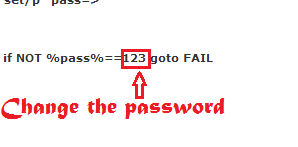
Comments
Post a Comment